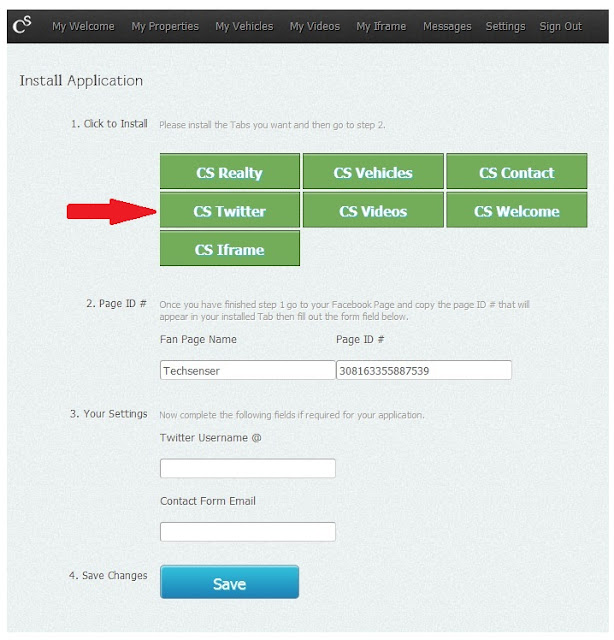Facebook is the largest social networking site and therefore we can play with it by testing different things and integrating various apps. In the new Timeline interface for pages we can add different tabs like, Welcome, About Me, YouTube and lots more.
Facebook is the largest social networking site and therefore we can play with it by testing different things and integrating various apps. In the new Timeline interface for pages we can add different tabs like, Welcome, About Me, YouTube and lots more.Here I am going to tell you How to Add Twitter Tab in Facebook Page. After adding this tab you and anyone who comes to this tab will be able to follow you and will see your tweets and share it on your walls. So lets start creating or adding Twitter tab in your fan page.
• Log into Facebook and search for Cloud of Goods and open it.
• After opening it expand its tabs and click Iframe App.
• Now click Sign Up and in the next window choose the Free option and create your account by entering the username and password and at last enter your name and company name. In company name you can fill any anything and save it.
Now comes the installation process.
Click the CS Twitter tab and it will redirect you to select the page to add this app. After selecting the page you will come back to the main page from where you selected the CS Twitter.
Now you have to enter the Fan Page Name and Page Id as you can see in the above image.
Go to your Facebook Page and their you will see a new Twitter Tab click it and there you will find the Page Id. Copy and paste it in the Page Id box and Page name in the first box. In the above image I have entered my page name and id. Now enter your Twitter username in the next box and save it.
Now you can see your Twitter tab, it will be showing your tweets and other options. And that's all.