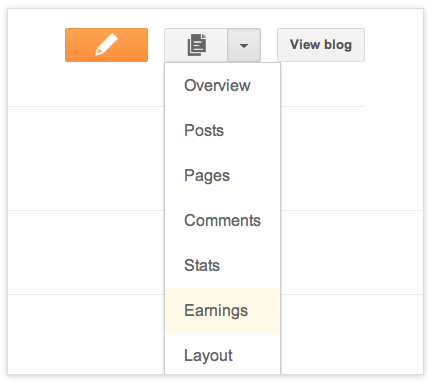Many people use unlimited internet plan keeping in view to download all media file that they want to download from a website. But it is not always possible to download files from various websites that you want, it is because some websites don’t have a download link and some don’t permit to download their files. Some of the most famous websites that don’t have a download link are YouTube, Dailymotion, Vids.MySpace.com, Video.MSN.com, Facebook, etc.
These are some Mp3 hosting website that also don’t offer download option. So how can you download audio and video files from these sites? There are some software that can download these files, but they are not compatible with all websites and all media file. Also, they don’t give you fast speed. But now I am going to tell you about a software that can help you in downloading all types of media files, audio, video and animated files in one click.
The software is Internet Download Manager. After downloading and installing IDM you will not ask questions like, how to download YouTube videos, how to download Facebook videos, etc. Once you have installed IDM in your PC, every time when you play any video or audio in your web browser internet download manager will catch the video and give you the option to download that file.
This software not only offers you to download audio and video from main websites, but any media file on any webpage. As soon as you play the file it will give the download option.
Note: This information is only for educational purpose. If a website don’t permit do download its file, you must take permission to download their file.