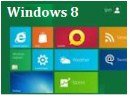Microsoft has just released their new version of Windows “Windows 8 Consumer Preview” at MWC. It is not the final release but a beta version for consumers so that they can understand it better and give their feedback to make necessary improvements. There is no doubt that we are eagerly waiting for the final release of Windows 8. But since Microsoft has released their preview version of the product you use it too to get an idea what Windows 8 is all about.
The new Windows is completely redesigned to give user a new experience. It is especially designed for devices that runs without mouse and keyboard i.e. touch devices. But it doesn’t means that you cannot install it on your PC. You can use it as you are using Windows 7 or Vista. The hardware requirements are also same as of Windows 7. It is designed in such a way that a user can get instant access to their apps. The new interface is called as Metro and it consists of tiles showing various apps. The start screen is mosaic of tiles and every app is represented by a tile. These tiles shows up to date information when your PC is connected to the net. Security features are built in just like Windows 7 or even better.
What’s New in Windows 8 Consumer Preview
There are many new features that are totally redefined and reimagined. Its new interface is designed for touch devices. you will get first class touch experience and navigating with a mouse and keyboard is fast and fluid. Here are some features of Windows 8:
• Swipe, Slide and Zoom
It gives you new touch experience and use of keyboard and mouse is fast and fluid. You can perform all the task with mouse as fast as you can do it by touching the screen. It has a semantic zoom which helps you organizing your apps. Just pinch the screen and the tiles of apps will resize to remain useful. You can reorganize, rename or move apps anywhere for better access.
• App Management
There is a new way to switch and manage your apps. To check which apps are running just swipe in left sidebar or click on the top left corner of the screen and it will show you the running apps. when you shutdown your computer some apps are still running in hibernate mode, so that when you start your system back you will get these apps running up to date.
• Charms
In Windows 8you can access the Charms by moving the cursor to the top right corner and then down. On touch devices Charms are more easily accessible just swipe out off right edge of the screen.
• Screen Capture
Tech writers will enjoy this because they can create image file of the screen anywhere in the system. To capture the screen simply press the Windows key + Print Screen.
• Internet Explorer 10
When there is upgrade in all features and app so why not Internet Explorer. Yes, Windows 8 Consumer Preview has the latest version of IE that is Internet Explorer 10. It is fast, fluid and secure. Just swipe to navigate backward and forward. double tap to zoom in and out.There are visual tabs and a touch keyboard.
Must also read:
How To Download Windows 8 Consumer Preview