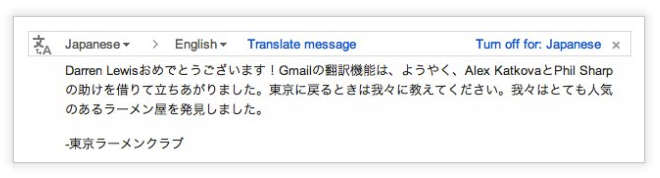One of the Gmail lab feature is now available as a general feature for all users. This feature is Automatic Message Translation. From now you can read message in any language from your Gmail inbox.
Since this feature is new it supports only major languages of the world. It including one indic language-Hindi. Other languages will come later on. Now you don't have to search to translate the message in foreign language.
For example when you get a message in Japanese language you have to click on the Translate Message button and it will translate it into your language.
So, go and try it for yourself.
Since this feature is new it supports only major languages of the world. It including one indic language-Hindi. Other languages will come later on. Now you don't have to search to translate the message in foreign language.
For example when you get a message in Japanese language you have to click on the Translate Message button and it will translate it into your language.
How to Use Gmail Translation
Open the message which you want to translate and click on the Translate Message button at the top of the message and it will quickly translate it into your language. If you don't see the Translate Message button you can get this option by clicking the drop-down arrow next to the Reply option at the top of message.So, go and try it for yourself.