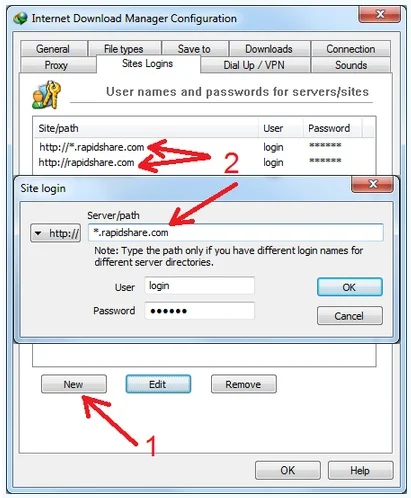Configure IDM to Download RapidShare Files
Please make sure that you are using the latest version of IDM it is because RapidShare often changes its logic so your old version of IDM might not work. You can download latest version of IDM from their website.• Open your IDM and go to Options >> Sites Logins now click New and enter RapidShare username and password. You have to create two entries one with http://rapidshare.com and the other one with *.rapidshare.com. You can also try by typing only one entry.
• Now visit RapidShare and log into your account. Go to My RapidShare tab and turn on the direct download option and it's done.
If you are using free RapidShare account then IDM will automatically catch the download if enabled from options.
.jpg)